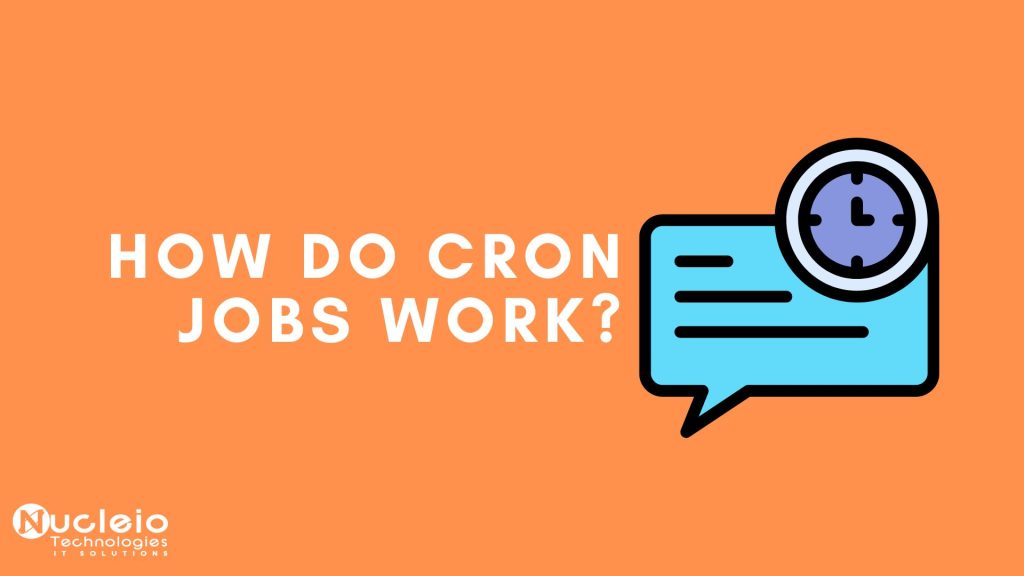In this article, there will be a discussion about what cron jobs are and how they might simplify your daily tasks. Cron jobs provide a straightforward yet effective way to automate a variety of operations on Unix-like systems, from planning regular maintenance tasks to running scripts at preset intervals.
Cron is a daemon, a background process that runs tasks that do not need user input. A text file with instructions to execute regularly at a predetermined time is called a cron file.
By default, the cron table or crontab configuration file is located at /etc/crontab. The system crontab file is editable only by system administrators. On the other hand, users can make their own files to schedule particular tasks because Unix-like operating systems allow for numerous administrators.
Cron jobs are useful, but have some limitations:
- The least amount of time between jobs is sixty seconds. A cron file is a text file that is set to execute regularly at a specific time.
- Job failures require a manual reset. Administrators cannot assign cron jobs to multiple computers, causing scheduled jobs to fail if a computer’s cron crashes, necessitating manual restart of missed jobs.
- No system for auto-retrying. Cron operates on a specific timetable, meaning a job will not be executed until the next scheduled time if it fails.
- No environment variables. The environment variables from multiple files containing configuration data that are necessary for the correct operation of various apps cannot be read by Crontab.
To make sure the script executes correctly, you must comprehend the syntax and formatting of cron before putting up cron jobs. The five fields that make up the crontab syntax can have the following possible values:
- Minute. The minute of the hour the command will run, ranging from 0-59.
- Hour. The hour the command will run from 0-23 in a 24-hour notation.
- Day of the month. The date of the month the user wants the command to run ranges from 1-31.
- Month. The month that the user wants the command to run. It ranges from 1-12, representing January until December.
- Day of the week. The day of the week for a command to run, ranging from 0-6. The value represents Sunday-Saturday. In some systems, the value 7 represents Sunday.
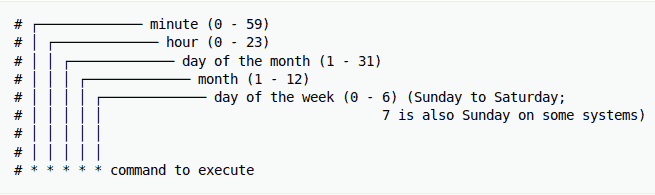
To sum it all up, Cron jobs are essential system automation tools that simplify and accurately schedule actions at predetermined intervals, ensuring productivity and efficiency in both users and administrators.