First, what is Fast Boot?
The Fast Boot or Fast Startup feature in Windows OS allows your computer start up faster after a shutdown. When you shut down your computer, Fast Startup will put your computer into a hibernation state instead of a full shutdown. Fast Startup is enabled by default if your computer is capable of hibernation. Read more on this blog to determine if Fast Boot is right for you.
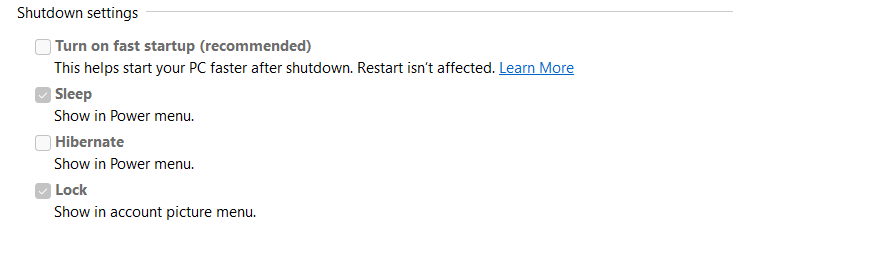
While fast boot offers quicker startup times, turning it off can have specific benefits for your machine, depending on your needs and setup. Here are some key reasons why you might consider disabling it on your system, find out more!
- Improved system stability: Fast boot can save corrupted system information, leading to instability. Disabling it ensures a clean, full boot, reducing these issues.
- Troubleshooting hardware and software: Facing hardware or software problems, especially with drivers? Disabling fast boot helps diagnose the issue by ensuring all components initialize correctly.
- Applying system updates: Fast boot can interfere with applying updates fully. Disabling it guarantees a complete shutdown and restart, ensuring updates apply correctly and avoid potential issues.
- Dual booting and accessing BIOS: Use dual booting or need frequent BIOS access? Fast boot can cause conflicts. Disabling it allows for smoother switching between operating systems and easier BIOS access.
- Security and encryption software: Some security and encryption software require a full shutdown and restart. Disabling fast boot ensures they have the necessary access during the boot process.
However, keep in mind the drawbacks:
- Slower boot times: The main advantage of fast boot is speed. Disabling it will likely lead to slightly longer startup times.
- SSD vs. HDD: If you have an SSD, the difference in boot speed with fast boot disabled is often negligible. For HDDs, the difference might be more noticeable.
Ultimately, the decision depends on your priorities. If system stability, troubleshooting, specific software needs, or BIOS access are crucial, consider disabling fast boot. If faster boot times outweigh these concerns, keeping it enabled might be preferable. Thank you for reading “Fast Boot: Is It Right for You” this blog comes from personal experiences as this feature caused many issues in my os.
