Opera GX, the gaming-oriented web browser developed by Opera Software, has been gaining popularity among gamers worldwide. This unique browser offers a range of functions and features specifically designed to enhance the gaming experience. In this blog post, we will dive into the exciting functions of Opera GX and explore how it caters to the needs of gamers and performance-seeking users.
GX Control
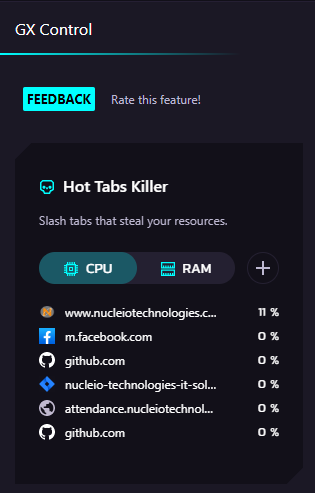
Take Full Control of System Resources One of the standout features of Opera GX is GX Control, which allows users to allocate system resources efficiently. With GX Control, gamers can set limits on CPU and RAM usage for the browser, ensuring that other applications and games run smoothly without any performance bottlenecks. It’s a game-changer for those who want to squeeze every ounce of power from their hardware.
Network Limiter
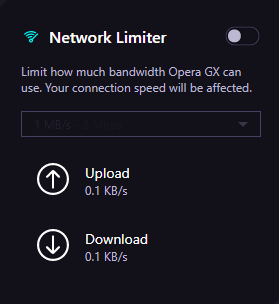
Opera GX understands the importance of a stable internet connection. The browser’s Network Limiter function enables users to prioritize traffic over other activities, such as downloads or streaming. This ensures minimized latency issues and lag.
RAM Limiter
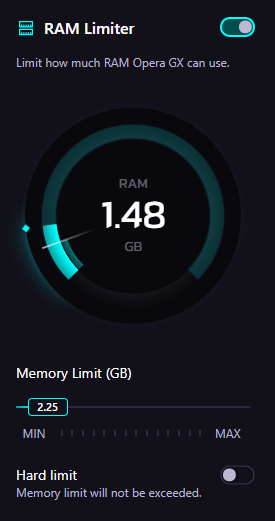
In addition to CPU control, Opera GX offers a RAM Limiter feature that manages the memory usage of the browser. With this function, users can set a maximum limit on the amount of RAM Opera GX can utilize. This ensures that the browser does not consume excessive memory, leaving more resources available for games and other applications.
Opera GX is undoubtedly a browser designed with gamers in mind. Its unique functions set it apart from other browsers on the market. Whether you’re a casual gamer or a just someone who wants to use a powerful browser, Opera GX provides a range of features to optimize your user experience.
