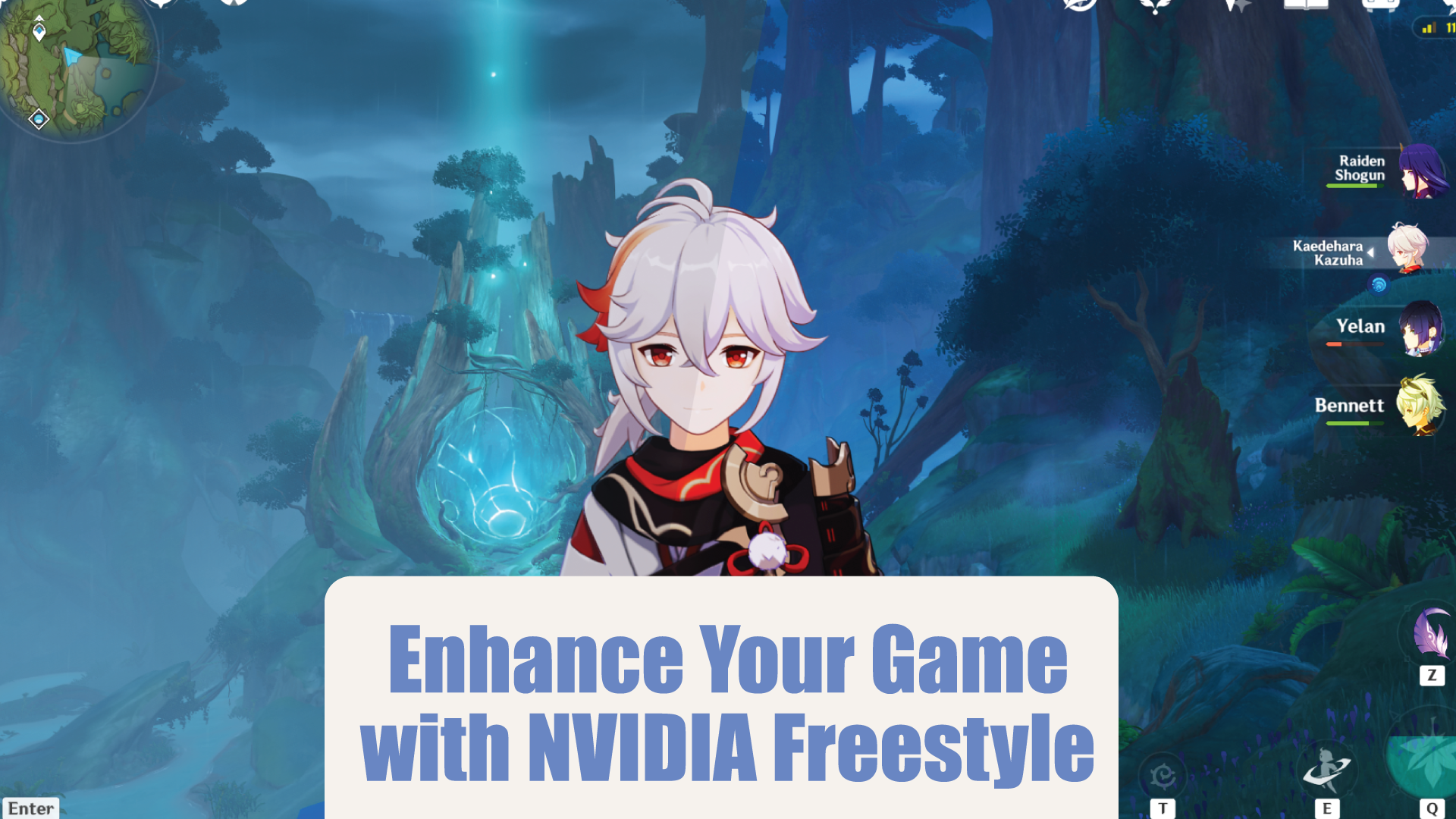For PC gamers, tweaking graphics settings is an art form. We chase that perfect balance of visual fidelity and smooth performance. But what if there was a way to add your own artistic touch on top of the game’s defaults? Enter NVIDIA Freestyle, a powerful tool that lets you manipulate your game’s visuals in real-time.
NVIDIA Freestyle: More Than Just Contrast Sliders
Forget the basic brightness and contrast adjustments. Freestyle offers a vast array of filters, from sharpening visuals for a more crisp look to adding a vibrant color pop for a more cinematic experience. You can even simulate colorblind modes or go full-blown sepia for a vintage vibe.
The beauty of Freestyle lies in its customization. Don’t like the presets? No problem! Dive into individual settings and fine-tune every aspect, from detail enhancement to saturation. Want to turn your favorite RPG into a dark fantasy epic? Crank up the contrast and add a vignette filter.
Finding Your Freestyle

Since Freestyle works through NVIDIA’s GeForce Experience (GFE) software, you’ll need to have it installed with the latest drivers. Once you’re set up, here’s the magic:
- Launch your game.
- Hit Alt+F3 (or Alt+Z followed by “Game Filter”) to open the Freestyle overlay.
- Explore the filter options! Add new filters with the “+” button and play around with the settings.
- Once you’ve crafted your perfect look, save it as a preset for easy access later.
NVIDIA Freestyle: A Few Caveats
While Freestyle is fantastic for visual customization, it’s not without limitations. Certain online games might restrict the use of filters to maintain a level playing field. Additionally, some filters can cause a slight performance dip, so experiment and find a balance that works for your system.
Conclusion: Embrace the Game Filter Revolution
Freestyle opens a world of creative possibilities for PC gamers. Whether you crave a competitive edge with sharpened visuals or a more immersive atmosphere with color tweaks, Freestyle empowers you to take control of your game’s aesthetics. So, fire up GeForce Experience, unleash your inner artist, and get ready to see your favorite games in a whole new light!