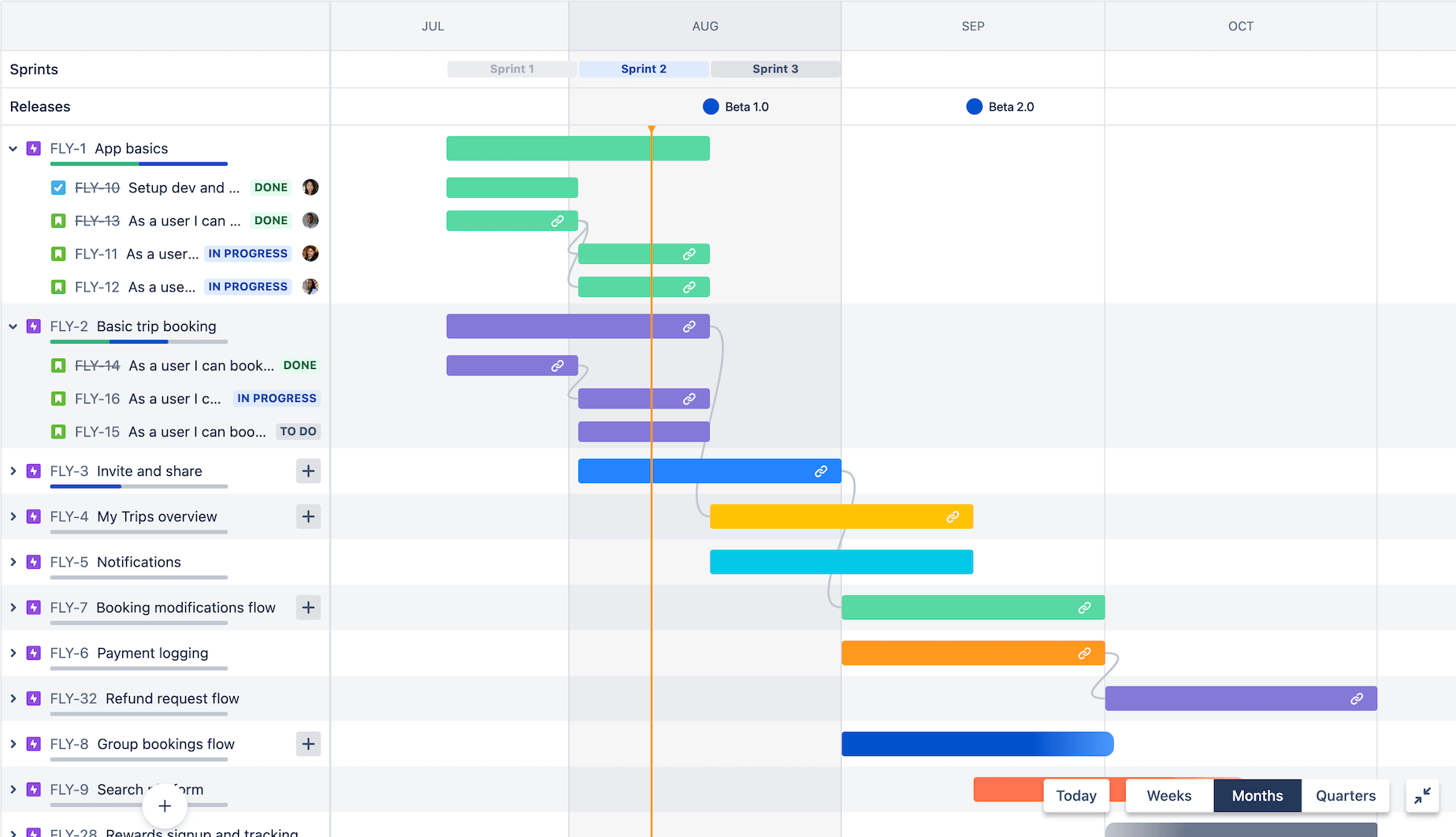Project management can be a complicated, handling multiple teams, departments, and individual needs. The right tools can make all the difference, and Jira stands out as a powerful option to improve efficiency and collaboration. But does Jira improve work efficiency? Let’s delve into its functionalities and see how it can impact your workflows.
What is Jira?
Imagine an integrated platform that combines project management muscle with collaborative ease. That’s Jira in a nutshell. Designed for managing projects, tasks, and fostering teamwork, Jira offers a comprehensive feature set, including:
- Project planning: Create detailed plans, break them down into manageable tasks, and assign them to team members.
- Real-time progress tracking: Monitor project progress, identify roadblocks, and ensure everyone stays on the same page.
- Reporting tools: Generate insightful reports to measure project performance and identify areas for improvement.
- Risk management: Proactively identify and address potential roadblocks before they derail your project.
By implementing these features, Jira aims to streamline the project management process, empowering teams to work smarter, not harder. But the true test lies in its ability to improve work efficiency.
Boost Efficiency and Collaboration using Jira
Jira’s functionalities directly target efficiency and collaboration:
- Task Management: Eliminate scattered to-do lists and communication silos. Jira keeps tasks organized, assignments clear, and everyone focused.
- Automated Workflows: Automate repetitive tasks, freeing up valuable time for more strategic efforts.
- Real-time communication: Foster seamless communication through task comments, updates, and mentions, keeping everyone informed.
- Remote collaboration: Enable geographically dispersed teams to work together effectively on projects.
These features combine to create a more streamlined workflow, improved communication, and ultimately, increased work efficiency.
Strategies to Enhance Team Productivity Using Jira
Here are some additional ways to leverage Jira for maximum impact:
- Embrace Agile Workflows: Jira’s support for Agile methodologies allows for iterative planning and adaptation. This fosters collaboration and keeps everyone aligned towards project goals.
- Customization is Key: Tailor workflows to your specific project needs. Personalize dashboards and reports to empower teams with relevant information and a sense of ownership.
- Bridge the Communication Gap: Integrate Jira with Confluence for seamless information sharing and documentation. This ensures everyone has the latest project details at their fingertips.
Conclusion: Does it really work?
While Jira offers a robust suite of tools designed to improve work efficiency, its effectiveness ultimately depends on implementation. Here are some key considerations:
- Team size and project complexity: Large teams and intricate projects benefit more from Jira’s structured approach.
- Adapting to new workflows: Transitioning to Jira might require initial training and a period of adjustment.
- Ongoing optimization: Regularly evaluate and refine your Jira workflows to maximize their effectiveness.
By understanding these factors and leveraging Jira’s functionalities strategically, you can significantly improve work efficiency and empower your team to collaborate and achieve project goals.