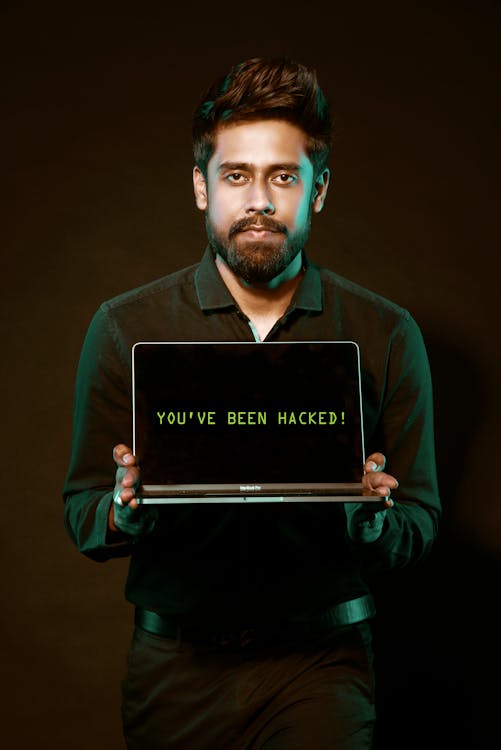
Overview
Get ready to add a few new tricks to your email security arsenal and protect your inbox from malicious hackers. Learn about different types of email hacks, and find out how to keep your personal information under tight security. This guide will help you secure your personal information and give you peace of mind.
Why should you protect your email?
It is crucial to take the necessary steps to protect your email and ensure the security of your personal information. A hacker can gather sensitive information from your email such as login credentials, financial information, and personal communication.
If a hacker gains access to your email, they can potentially access all of the information, which can lead to identity theft, financial fraud, and a loss of privacy.
Types of email attacks
This section will dive into the common types of email hacks, including phishing scams, man-in-the-middle attacks, malware, and spear phishing. We will also cover the ways in which hackers gain access to your email accounts, including through weak passwords, public Wi-Fi, outdated software, and social engineering tactics.
A. Types
- Phishing: is a common type of email hack, where the attacker creates fake emails that appear to be from reputable sources. These emails often trick the recipient into revealing personal information such as passwords or bank details.
- Man-in-the-middle: This attacks occur when a hacker intercepts and alters communication between two parties. This can be used to steal sensitive information and disrupt communication.
- Malware: This attacks occur when hackers send emails containing malicious software, which infects the recipient’s computer. This gives the attacker access to sensitive information stored on the computer.
- Spear Phishing: a targeted form of phishing, where the attacker gathers information about the recipient before sending a fake email. This makes the email appear more trustworthy and increases the chances of the recipient revealing personal information.
b. Access Methods
- Weak Passwords: Using weak passwords is one of the most common ways that hackers gain access to email accounts. This makes it easier for hackers to guess and gain access to the account.
- Public Wi-Fi: Connecting to public Wi-Fi can also make it easier for hackers to intercept and steal information. Public Wi-Fi networks are often less secure than private networks, making it easier for hackers to gain access to your email and other personal information.
- Outdated Software: Keeping software and systems up-to-date with the latest security patches is important in preventing hackers from exploiting known vulnerabilities. Outdated software and systems are more vulnerable to being hacked.
- Social Engineering: Social engineering is a common tactic used by hackers to trick individuals into revealing their email login credentials or other sensitive information. This can include psychological tactics such as creating a sense of urgency or impersonating a trusted source.
Here are some of the practices that you should be implementing to keep your email safe
Keeping your email secure and protected is crucial, so here are some effective practices to implement.
- Strong Passwords: Use a combination of letters, numbers, and symbols to create a strong password that is difficult to guess. Consider using a password manager to securely store and generate complex passwords.
- Two-Factor Authentication: Enable two-factor authentication on all accounts to add an extra layer of security. This requires a password and a secondary form of verification, such as a code sent to your phone.
- Software Updates: Regularly update all software and systems, including email clients and security software, to protect against known vulnerabilities.
- Public Wi-Fi Avoidance: Avoid accessing sensitive information, such as email, on public Wi-Fi networks. If necessary, use a virtual private network (VPN) to encrypt your internet connection.
- Awareness of Suspicious Emails: Be cautious of emails from unknown or suspicious sources, especially those that ask for personal information or contain links or attachments.
- Email Data Backup: Regularly backup your email data, including contacts and important emails, to ensure that it can be recovered in case of a hack or data loss.
Conclusion
Email hacking can cause serious harm to individuals and organizations. By taking steps to better understand the different types of email hacks and by following the practices outlined in this guide you can better protect your email and your personal information from cyber attacks.
