
Introduction to CoolTerm
CoolTerm is an easy-to-use terminal for serial communication with hardware attached to your computer through serial ports.
Roger Meier’s CoolTerm is freeware/donationware that is available for Windows, Mac, and Linux platforms. CoolTerm is therefore a popular and reasonably priced alternative for those in need of a convenient and effective serial terminal software solution.
What is Serial Communication?
Serial communication, as you might expect, is used to send and receive data to and from peripheral devices. The fact that data is conveyed one bit at a time across a single channel distinguishes serial communication. Parallel communication, on the other hand, transfers numerous bits at once across a few parallel channels.
What is the significance of serial communication?
Serial communication is still utilized in many places today. Serial communication, as opposed to parallel communication (4, 8, or 64-bit), is common in embedded systems because to its inexpensive cost and effective long-distance transmission.
As makers and engineers, we must occasionally examine the data exchanged between our products and computers. This will assist us in ensuring that everything is functioning properly. In this instance, we must utilize a serial terminal such as CoolTerm to evaluate data transmission and reception.
CoolTerm for Arduino Data Monitoring
Arduino is a popular microcontroller platform that communicates through serial port. In this part, I’ll teach you how to utilize CoolTerm to conveniently monitor real-time sensor data.
The Arduino Uno board with an HC-SR94 Ultrasonic Sensor will be used in today’s demonstration.
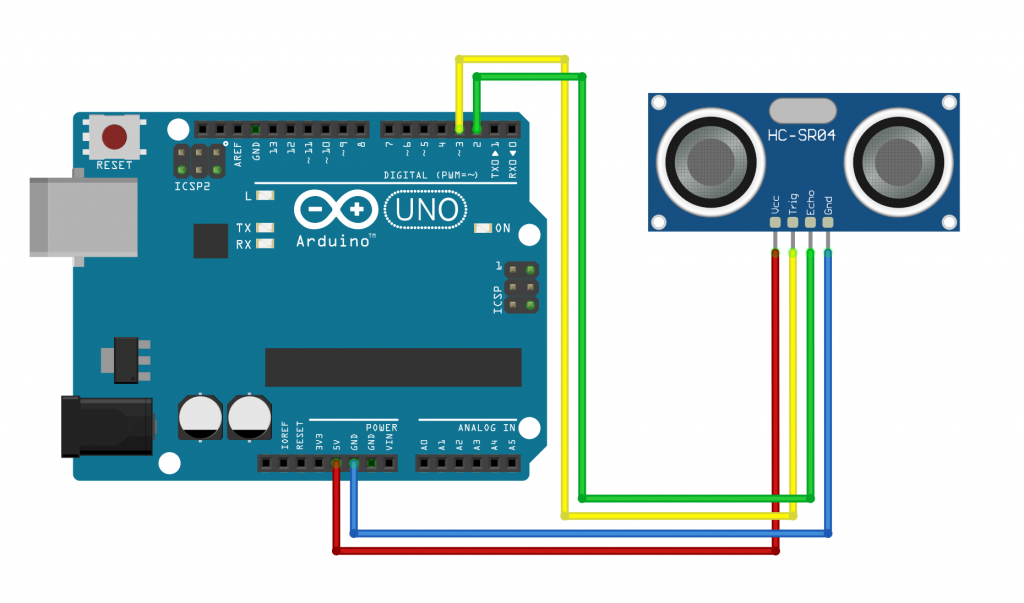
Then, go to Roger Meier’s website and download CoolTerm.
With the Arduino ready and hooked into our PC, launch CoolTerm and navigate to OPTIONS. Finally, for my Arduino, choose the proper port and confirm that the baud rate is 9600.
The baud rate is the rate at which data is exchanged between devices. It is critical that the baud rate on the terminal corresponds to what we have entered into the Arduino. Otherwise, our data will be incorrectly received and interpreted.
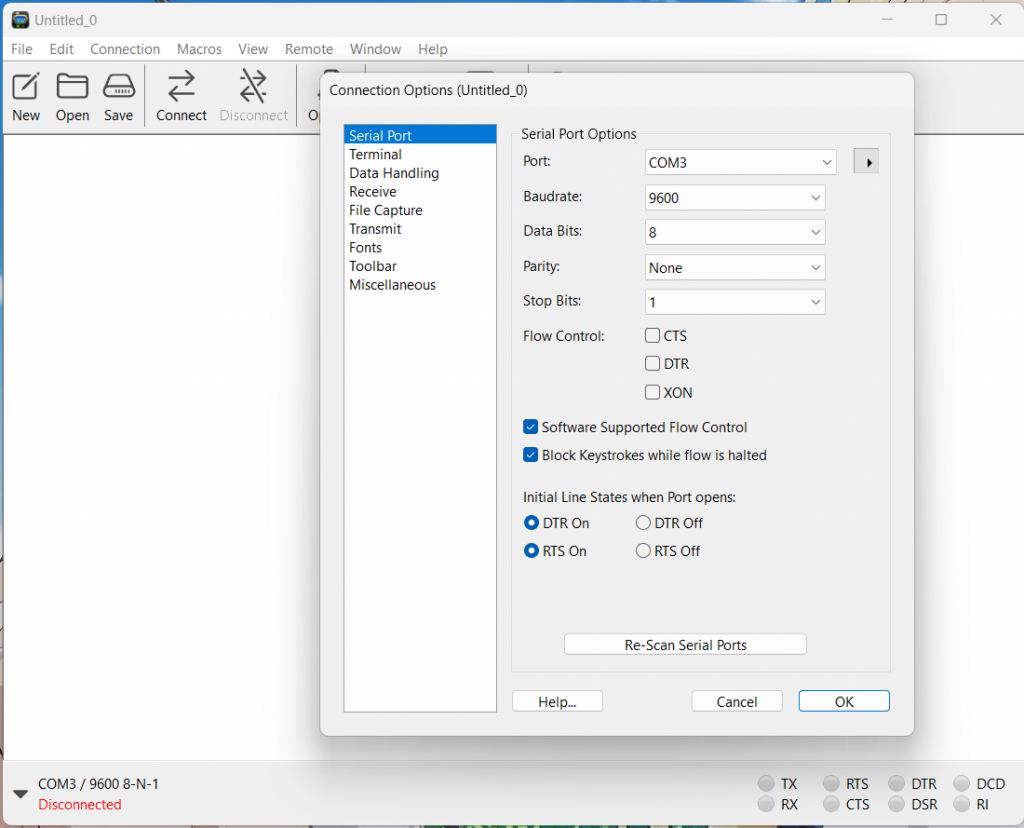
Return to the main screen and click “Connect” after selecting the required parameters. This initiates data communication between the Arduino and the PC, and data will begin to display. After we are finished, we may pick disconnect to terminate the transmission.
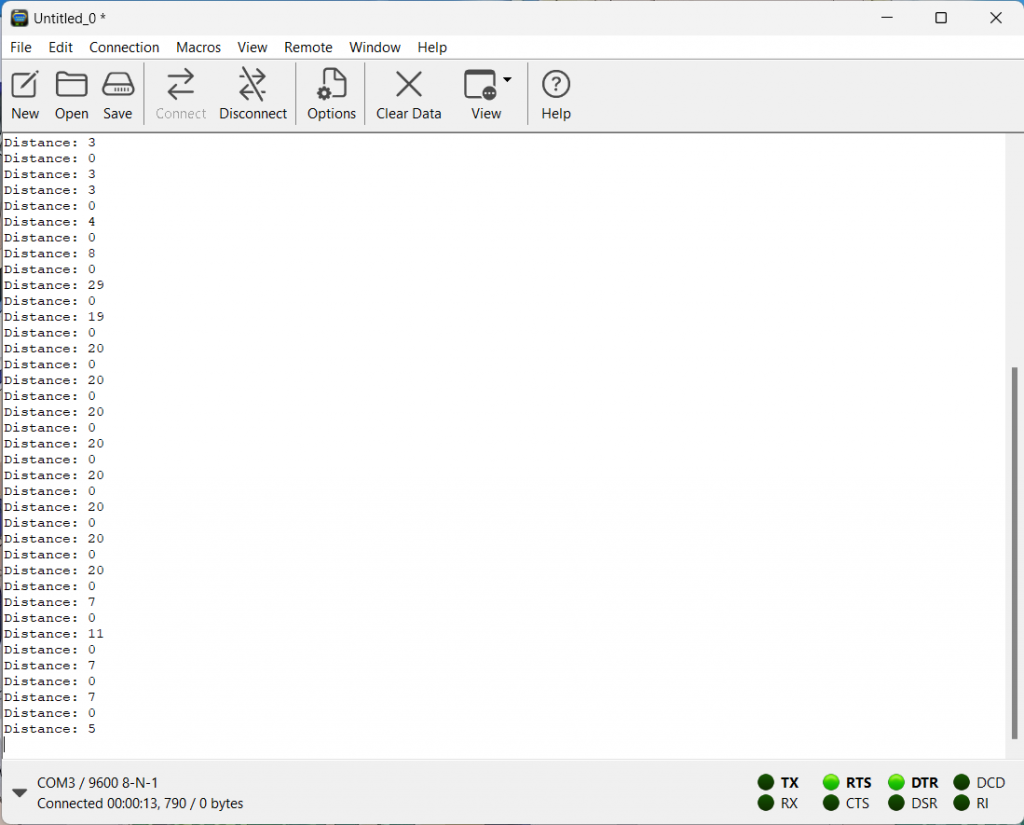
We may wish to analyze the obtained data further at times. In this situation, we may go to Connection > Capture to Text/Binary File > Begin… This allows us to save our data in a txt file for further examination on our favorite platforms.
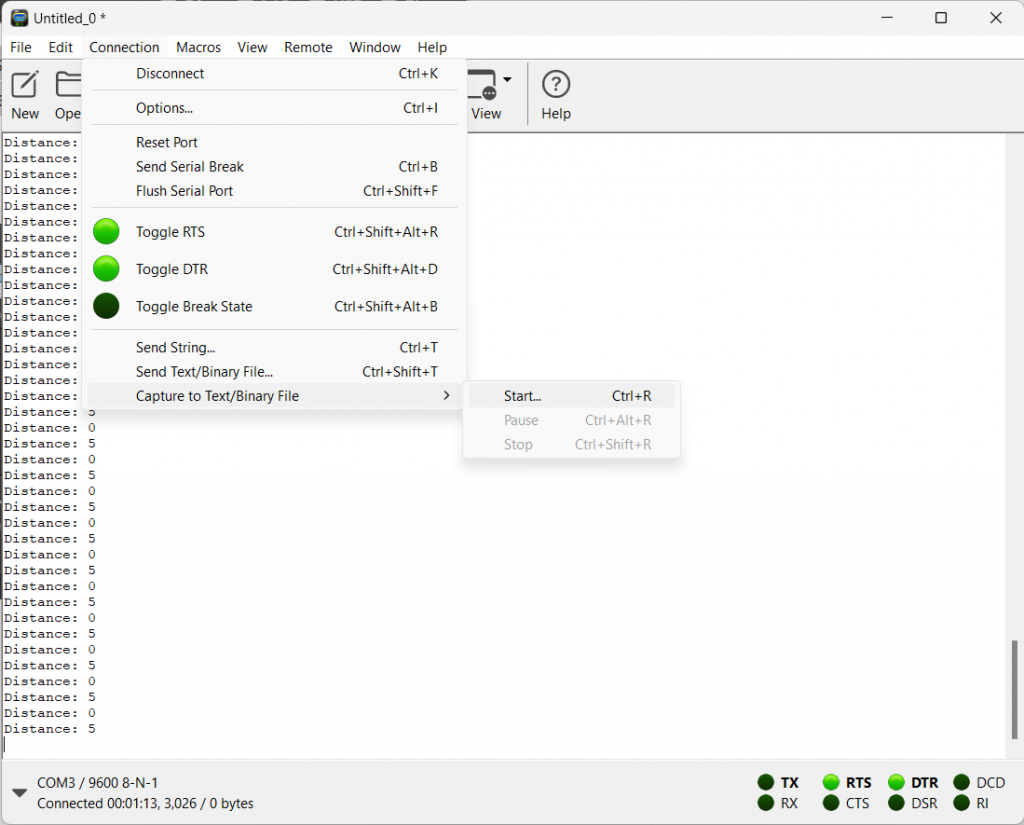
Additional Applications for CoolTerm
CoolTerm is useful for more than just simple serial connection monitoring. Additional sophisticated CoolTerm features include, but are not limited to:
- Several serial port connections are active at the same time (where available)
- Data can be shown in plain text or hexadecimal (HEX) format.
- Handling of unique characters
- Data transferred / received locally echoed
- Connection options can be saved and loaded.
- Scripting
