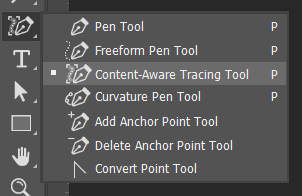
We all know that tracing with pen tool in photoshop can be very tedious. I can take a long process just to trace around your subject and might not have a perfect outcome. You must also be very knowledgeable in using the tool to get your desired outcome with the tracing. If your looking for an easy way to do this, well in that case this hidden photoshop tool might become handy to you.
The Content aware tracing tool is at first a hidden tool in Photoshop. In this article I will be showing you how to enable it.
Where to find the Content Aware Tracing tool
First go to Edit>Preference>Technology Previews. A new window will pop-up and there you will see the Content Aware Tracing Tool unchecked. Just check the box then hit OK.
NOTE: You might need to restart photoshop to load the tool in the pen tool section.
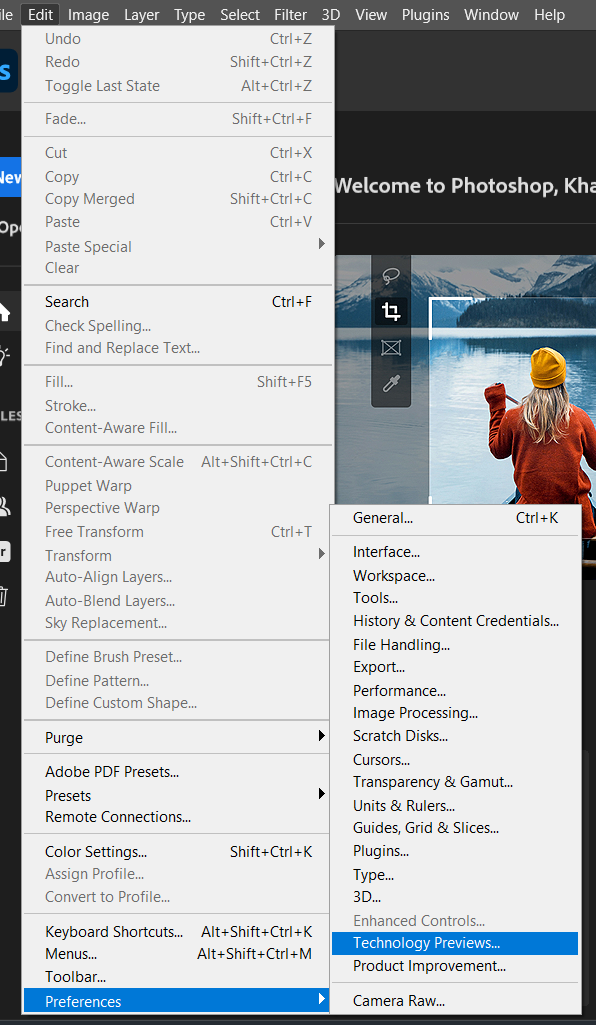
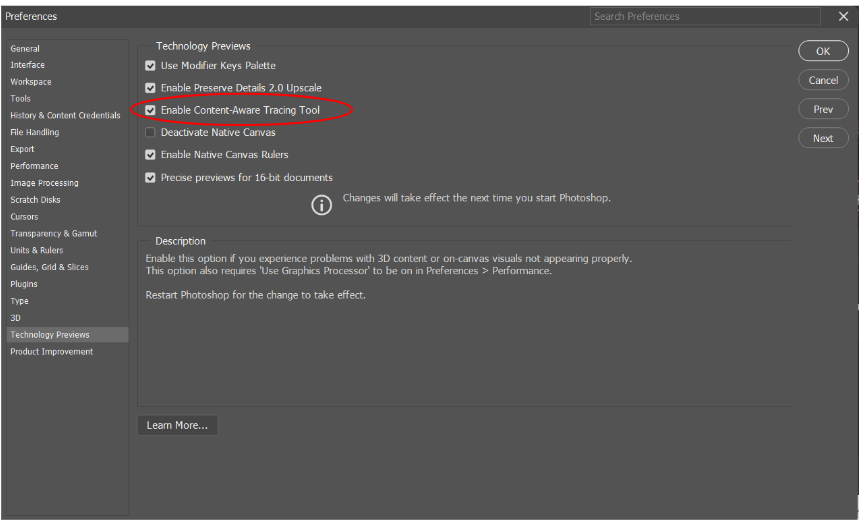
Once you have restarted photoshop you will see the Content Aware Tracing Tool under the pen tool options.
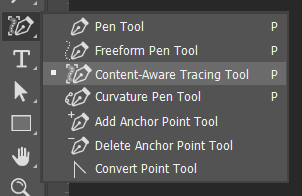
Here is a demo on the result you might get when using Content Aware Tracing Tool:
Conclusion:
You have now successfully enabled a hidden tool in photoshop. You can now use this to your future projects. This will help create a selection in an easy and fast way. I hope this article help you and remember to keep learning and stay creative.
