This article is for users observing plaintext in reviewing their emails and replying to its thread.
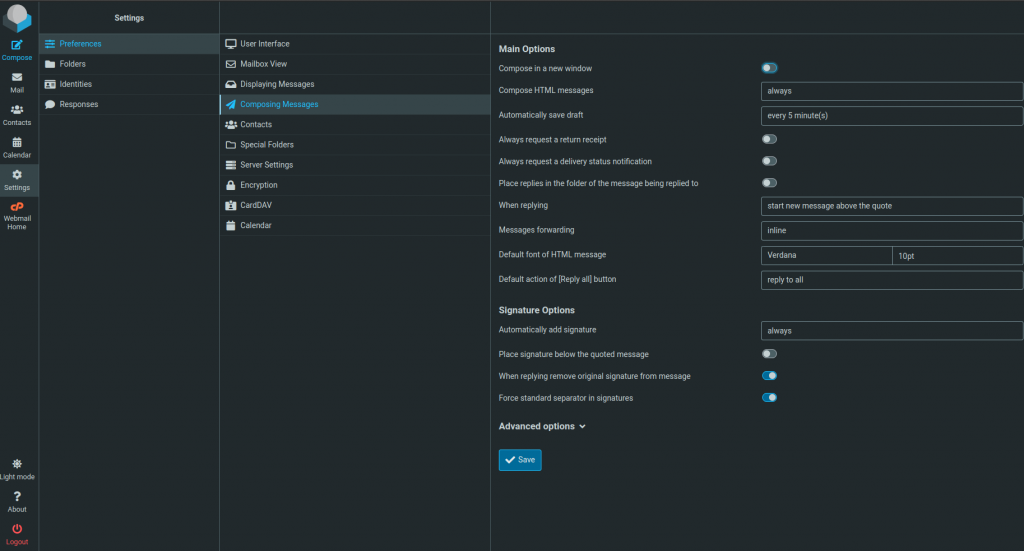
The above image displays the Settings user interface.
- Select Settings.
- Choose Preferences.
- In Composing Messages tab, select Compose HTML messages dropdown and choose always.
- In When Replying, choose start new message above the quote
- Click Save.
It will result to the following output:
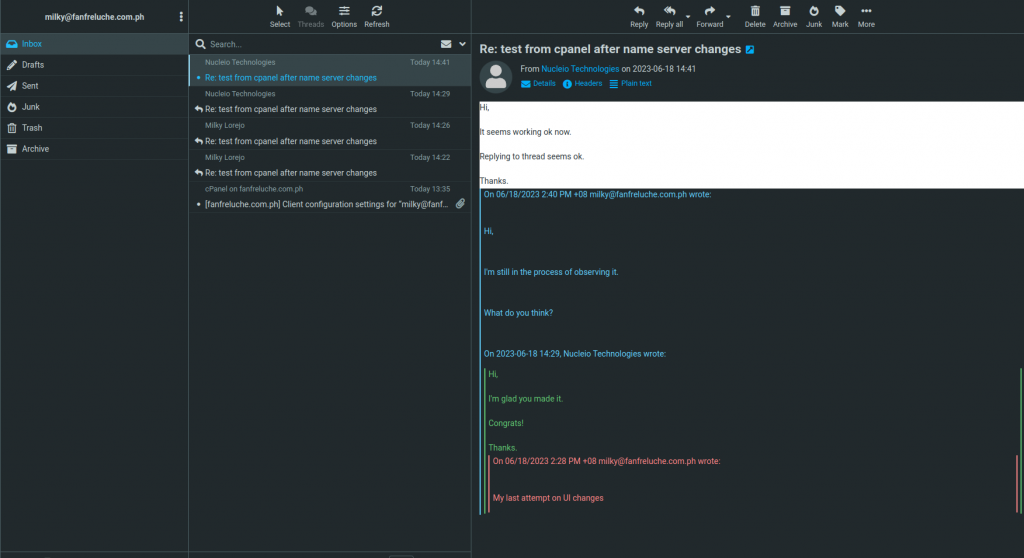
Recipient’s output:
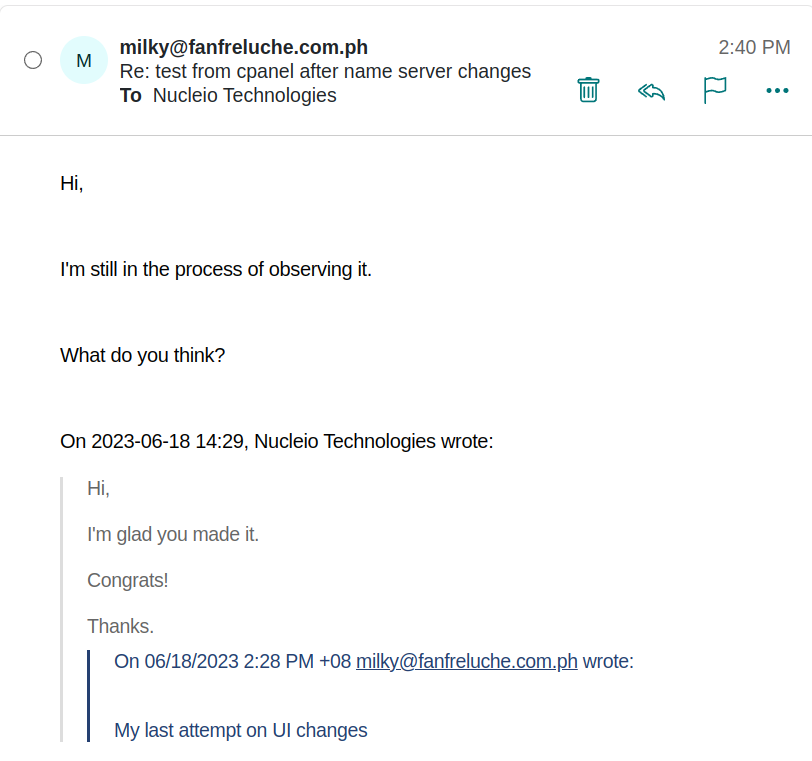
Conclusions:
It is observed that setting the default Compose of HTML message will make a consistent message thread in HTML view without the need on selecting it in composing a mail.
