What is zoom?
Zoom is a well-known platform that hosts virtual conferences, featuring a user-friendly interface and straightforward design. It offers various capabilities tailored for virtual meetings, including screen sharing, virtual backgrounds, whiteboarding, and breakout rooms. Users can navigate Zoom with minimal training, and it integrates with third-party software.
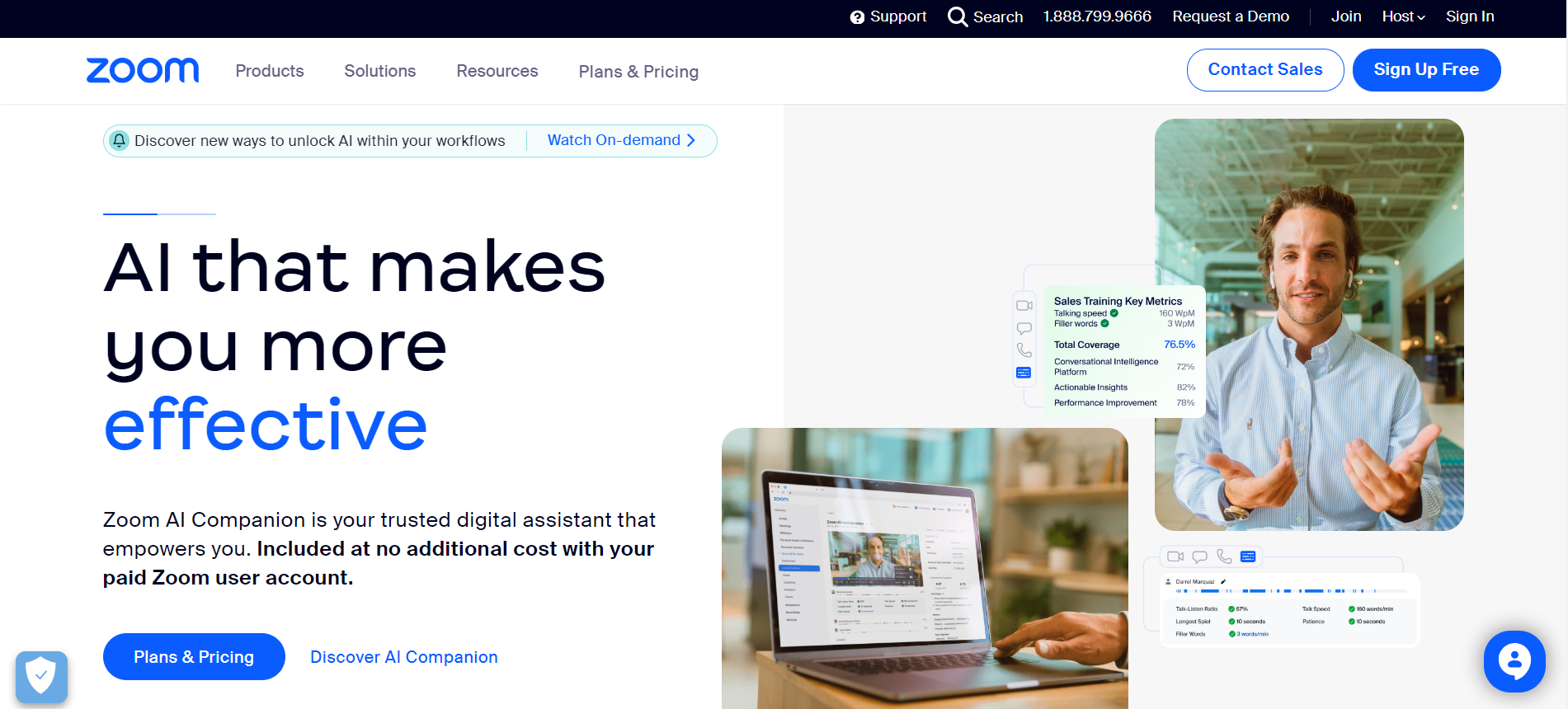
what is Microsoft Teams?
Microsoft Teams serves as a comprehensive collaboration platform tightly integrated with the Microsoft Office Suite. It facilitates virtual meetings and seamlessly interacts with other Microsoft Office apps, enabling document sharing, chat, channels, and Office Suite integration.
New users might encounter a slight learning curve due to its wide range of features, its association with other Microsoft products and robust security measures make it an appealing choice for enterprises already within the Microsoft ecosystem.
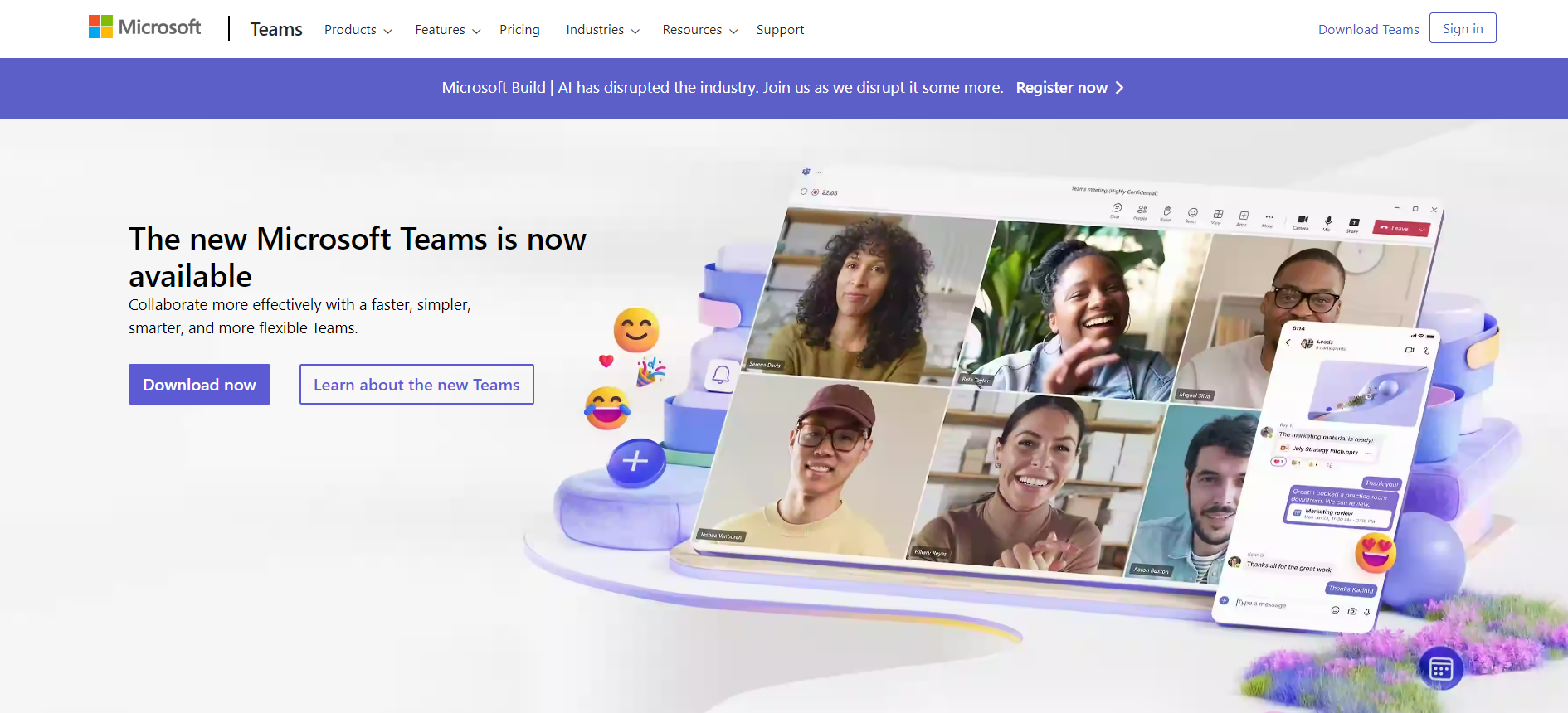
Microsoft Teams vs. Zoom
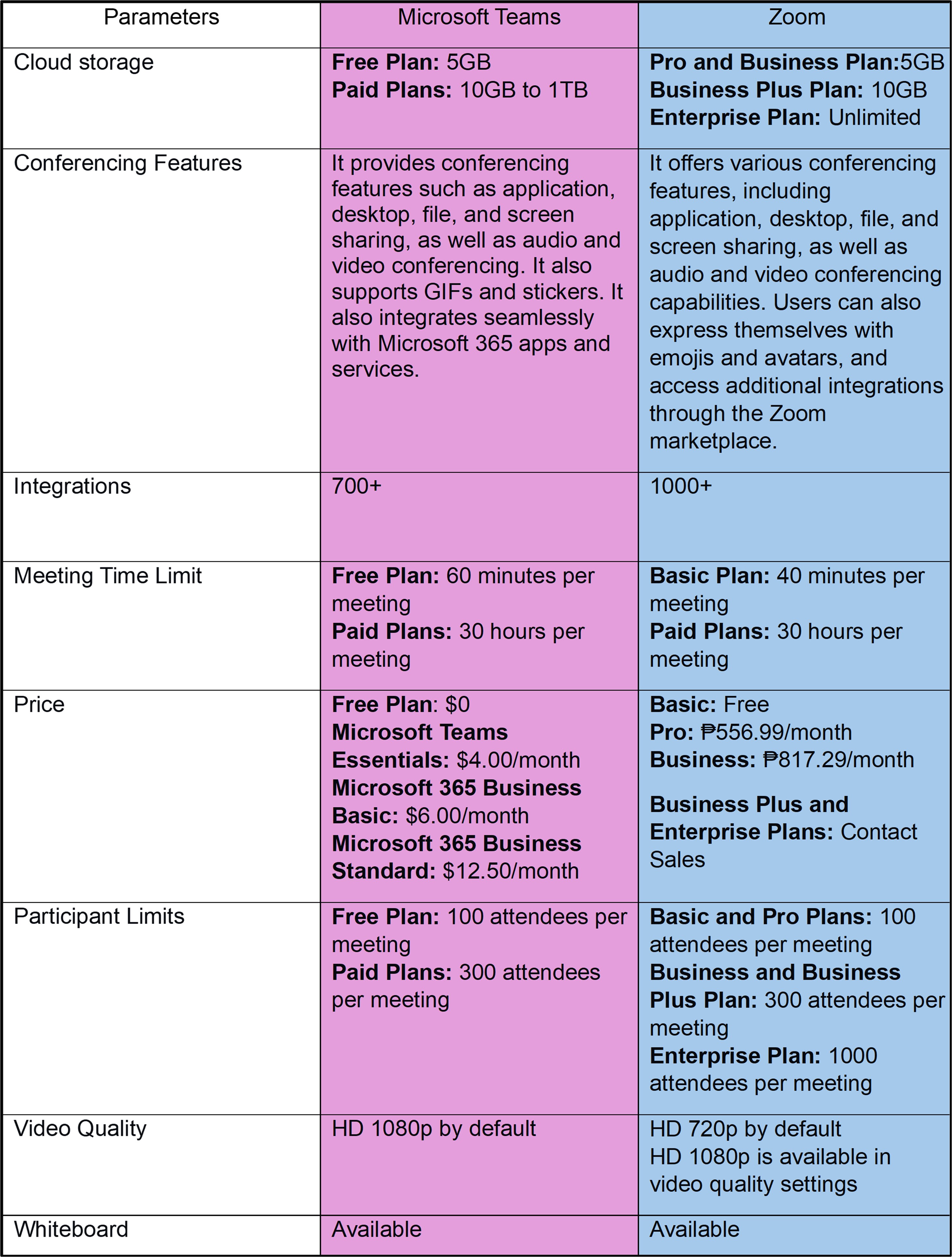
The aim of this comparative analysis is to help users make an informed decision about which video conferencing solution will best suit their specific needs and preferences.
Zoom vs. Microsoft Teams: Which is the Best for Virtual Meetings?
Zoom and Microsoft Teams are both excellent video conferencing platforms that offer a wide range of collaboration functionalities and high-quality video.
However, it’s important to note that while Zoom focuses primarily on video conferencing, excelling as a communication platform, Microsoft Teams offers a multitude of collaboration features, making it a versatile productivity suite.
In this comparison, we’ll take a closer look at the differences between Microsoft Teams and Zoom.
Accessibility
Zoom‘s user-friendly interface provides straightforward access to meetings and features, ensuring ease of navigation without requiring extensive training.
Microsoft Teams offers a comprehensive suite of collaboration tools, which may present a slight learning curve for first-time users due to its broader range of functionalities.
Features
Zoom offers a wide range of features tailored for virtual meetings, including screen sharing, breakout rooms, virtual backgrounds, and whiteboarding, making it versatile for various meeting scenarios, from team collaborations to webinars.
Microsoft Teams offers virtual meeting capabilities and seamless integration with other Microsoft Office applications.
Security and Privacy
Zoom has addressed past security concerns by implementing updates and enhancements to strengthen its security measures, including end-to-end encryptions for all meetings, advanced encryption standard (AES) 256-bit encryption for data in transit and at rest, and multi-factor authentication for added account security.
Microsoft Teams adheres to industry standards and regulations to ensure the confidentiality and integrity of user information, with compliance certifications such as ISO 27001, SOC 2, and HIPAA.
Integration
Zoom supports integration with third-party applications, allowing users to leverage additional tools and services within the platform. This includes integrations with popular productivity tools like Slack, Trello, and Google Calendar, alongside an API and SDK for developers to create custom integrations and applications tailored to their specific needs.
Microsoft Teams seamlessly integrates with the Microsoft Office Suite, allowing users to access and collaborate on documents, spreadsheets, and presentations within the Teams interface.
Pricing
Zoom offers a range of pricing plans to cater to different organizational needs, including free versions with limitations on features and meeting durations, alongside discounts for non-profit organizations and educational institutions.
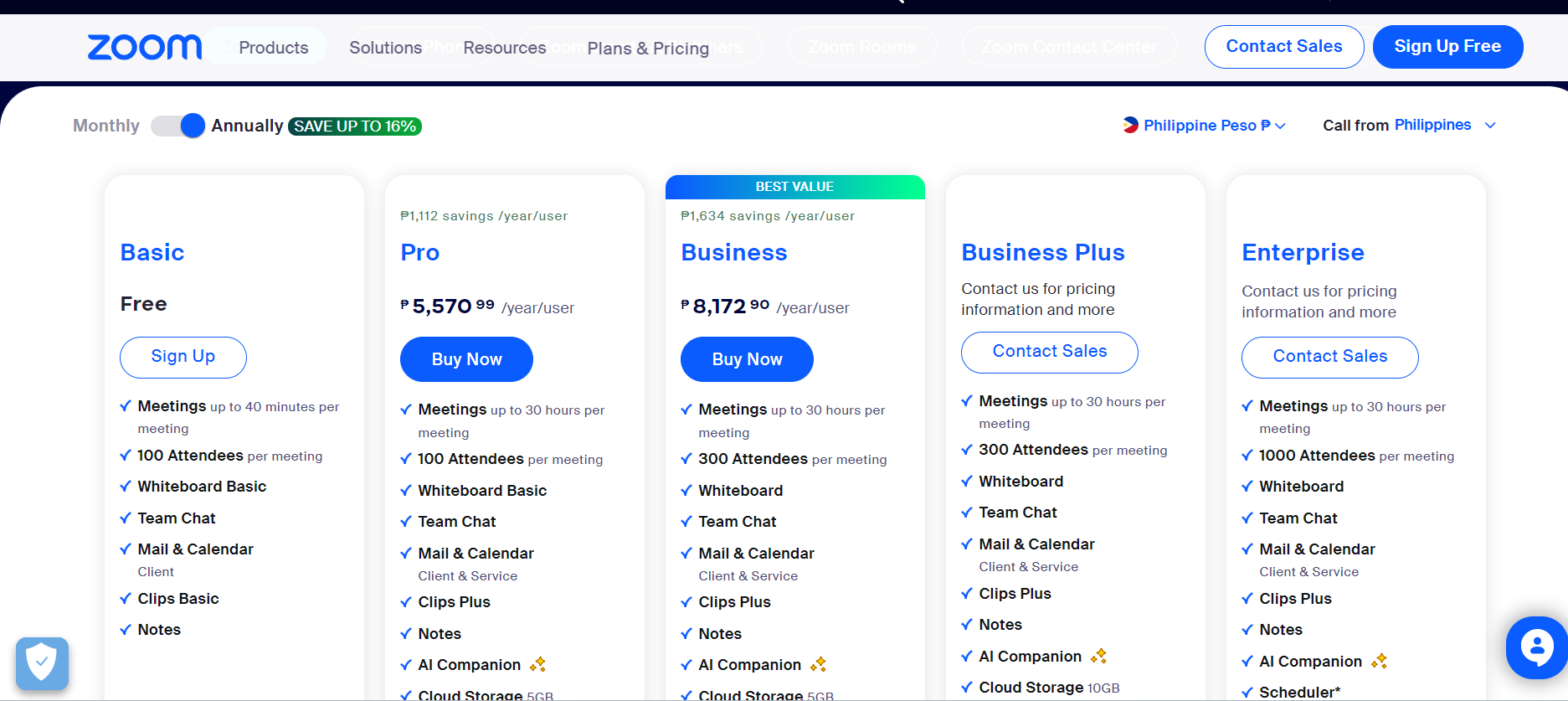
Microsoft Teams may be more cost-effective for organizations already using Microsoft products, as it is often bundled with Office 365 or Microsoft 365 subscriptions, providing access to virtual meetings alongside other productivity tools, alongside volume licensing options for large organizations and educational institutions.
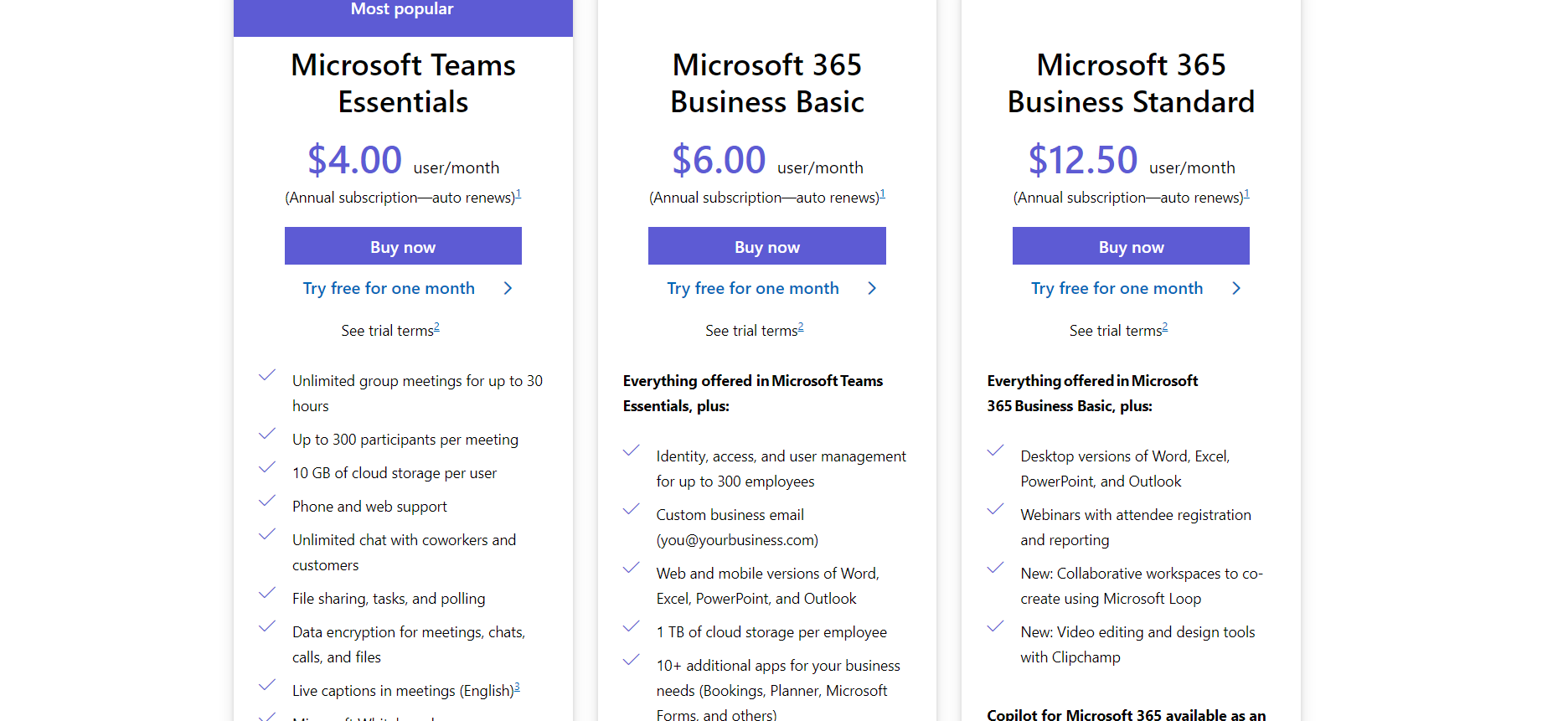
Platform Support
Zoom is available on various platforms, including Windows, macOS, Linux, iOS, and Android, ensuring accessibility for users on different devices, alongside web browser support for users who prefer not to download the desktop or mobile app, alongside dedicated mobile apps optimized for smartphones and tablets.
Microsoft Teams is widely available on Windows, macOS, iOS, Android, and web browsers, with seamless integration into other Microsoft Office products, providing a consistent experience across different platforms, alongside dedicated mobile apps optimized for smartphones and tablets, alongside support for virtual backgrounds and customizable backgrounds during video calls to enhance the visual experience for users.
Conclusion: Zoom and Microsoft Teams are both powerful virtual meeting platforms. If you need a simple and intuitive platform for virtual meetings, go for Zoom. If you need a comprehensive collaboration platform that integrates with other productivity tools, Microsoft Teams could be the better option. Choose based on your needs, budget, and existing software.
