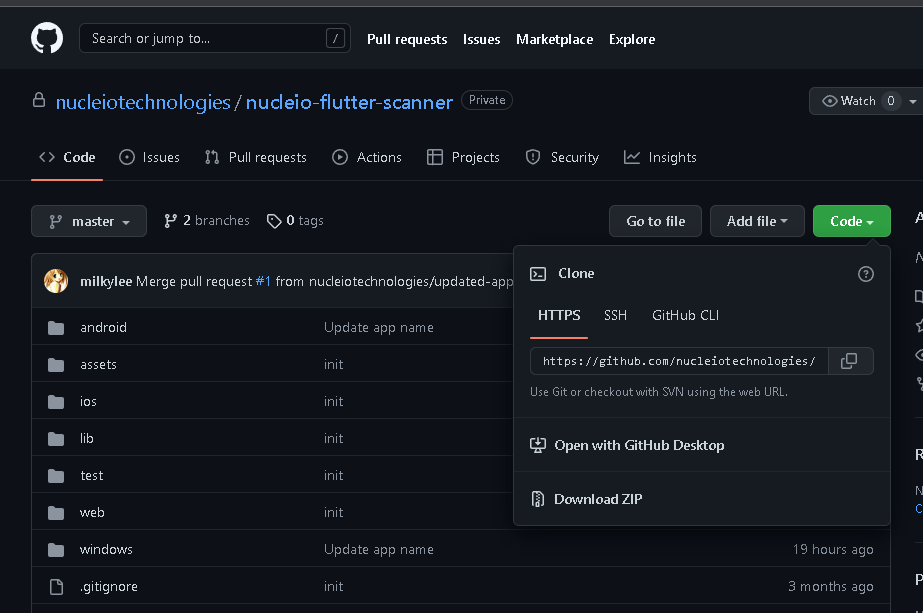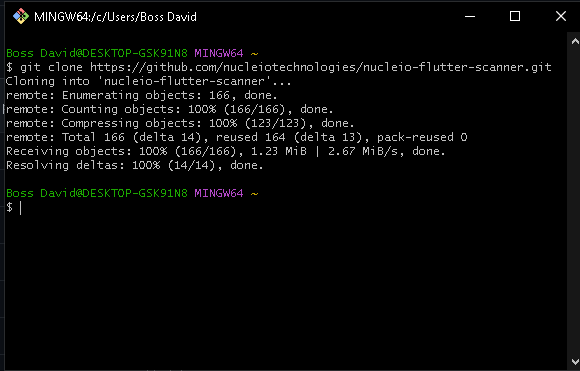It is used if you want to clone or get specific git repository of the project and clone it on your local machine. In cloning a git repository it has a different ways to do it like cloning using visual code and etc, . But this time i will show you how to clone your repository using a command line.
- Open you github and choose your repository that you want to clone.
- Click “code” button and copy the given URL.
- After you copy the URL of your chosen remote repository you may open any of your command terminal.
- Here i use gitbash to clone my repository.
In just a few command line you can clone you remote repository.
conclusion
Every things has an easy way to do it you need some exploration and you will find the best thing that fit and easy to use.