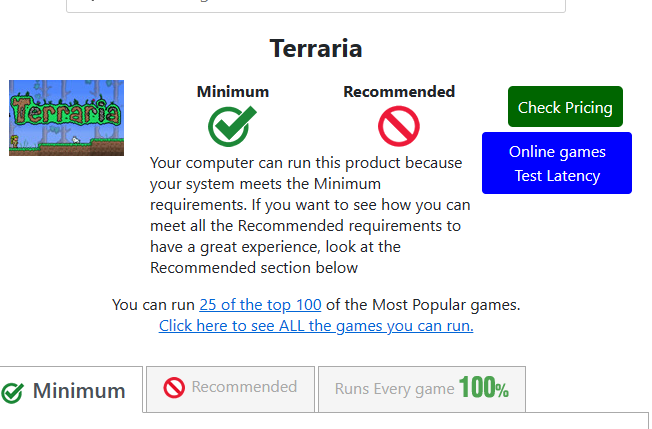In gaming, there’s little more frustrating than eagerly anticipating a new game, only to realize your computer lacks the specs for smooth gameplay. This common disappointment often leads to the hassle of upgrading hardware or seeking alternatives. Enter “Can You Run It?” – a lifesaver for gamers worldwide. This handy tool quickly assesses whether your system can handle a specific game, saving you time and hassle. But how does it work?
What is “Can you Run it?”
“Can You Run It?” is an online service provided by System Requirements Lab. It offers a simple and convenient way for gamers to check if their computer meets the minimum and recommended requirements for thousands of PC games. Whether you’re a casual gamer or a hardcore enthusiast, this tool helps ensure a smoother gaming experience by providing clarity on your system’s compatibility with various titles.
How to Use it
- First, you would need to go to Can You RUN It | Can I Run It | Can My PC Run It (systemrequirementslab.com).
- After that, just type in the game you want. And click the “Can You Run It?” button.
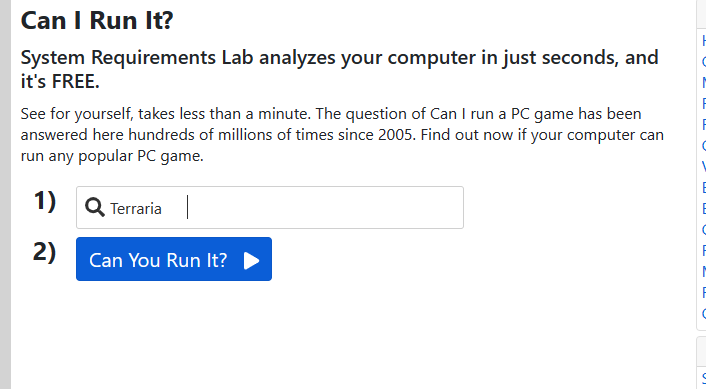
- Click the same button once afterwards, and wait for this program to finish downloading:
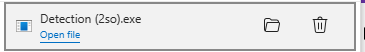
- Wait for it to analyze your system
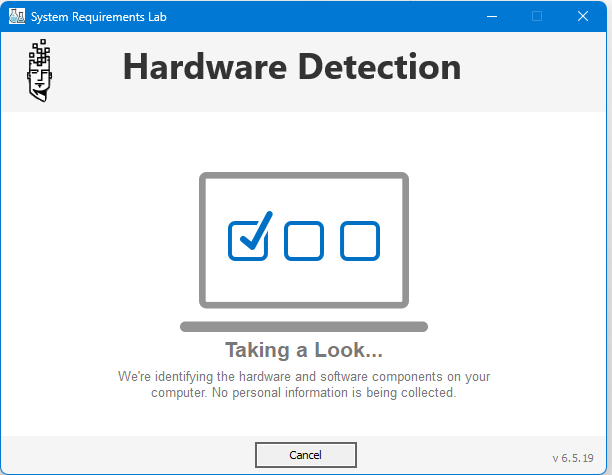
- Once it’s done, it will display the results: