Introduction
Social media has become an indispensable part of our lives, and managing multiple platforms can be overwhelming. But fear not! Buffer Chrome extension is here to make your social media management a breeze!
Installation
First things first, head to the Chrome Web Store and search for “Buffer.” Click on the “Add to Chrome” button, and let the magic begin. Follow the simple installation steps, and in no time, you’ll have Buffer ready to rock!
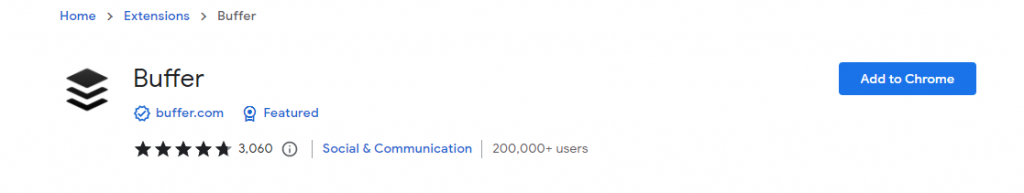
How to use
Once the Buffer Chrome extension is installed, you’ll see the Buffer icon nestled in your browser toolbar. Click on it to reveal the power-packed features! You can schedule and share posts, images, and videos across various social media platforms with just a few clicks. Say goodbye to copy-pasting links and images manually – Buffer does it all for you!
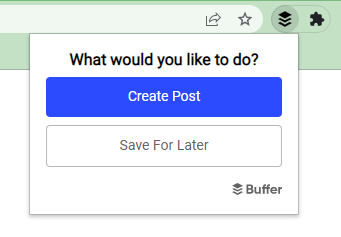
But wait, there’s more! The Buffer Chrome extension also allows you to customize your posts for each social media platform, giving you full control over your content. You can add hashtags, mentions, and even schedule posts for different time zones. Plus, Buffer also provides you with detailed analytics to track your post performance and optimize your social media strategy.
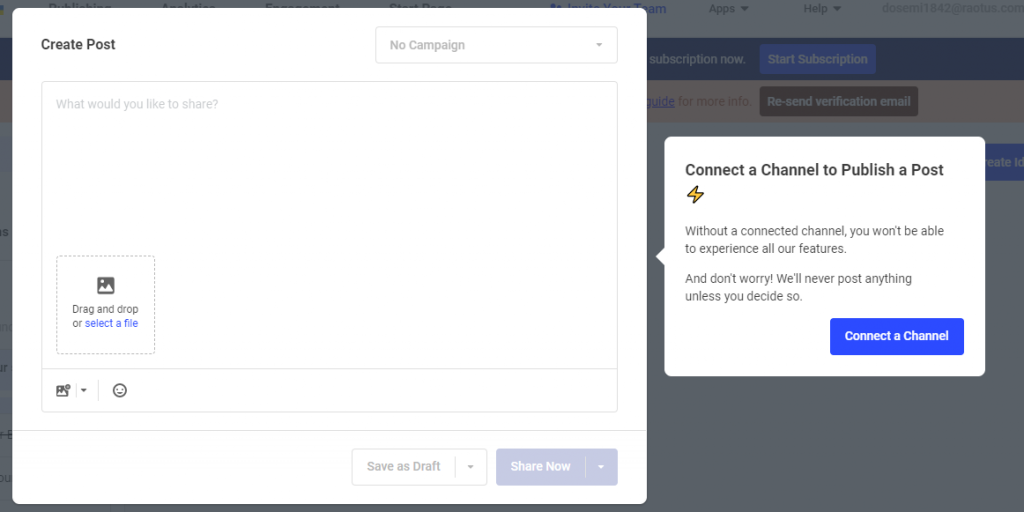
Here are some of the Channel Contents where you can connect Buffer with:
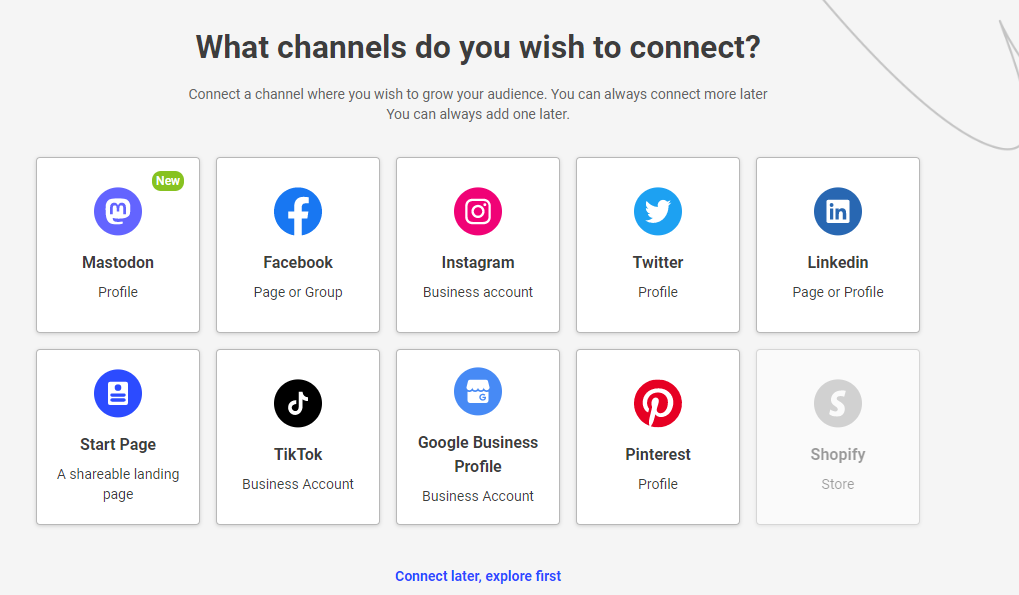
Conclusion
In conclusion, the Buffer Chrome extension is a game-changer for social media management. With its seamless installation, easy-to-use features, and powerful customization options, you can supercharge your social media game like never before. So, what are you waiting for? Install Buffer Chrome extension now and level up your social media game!
