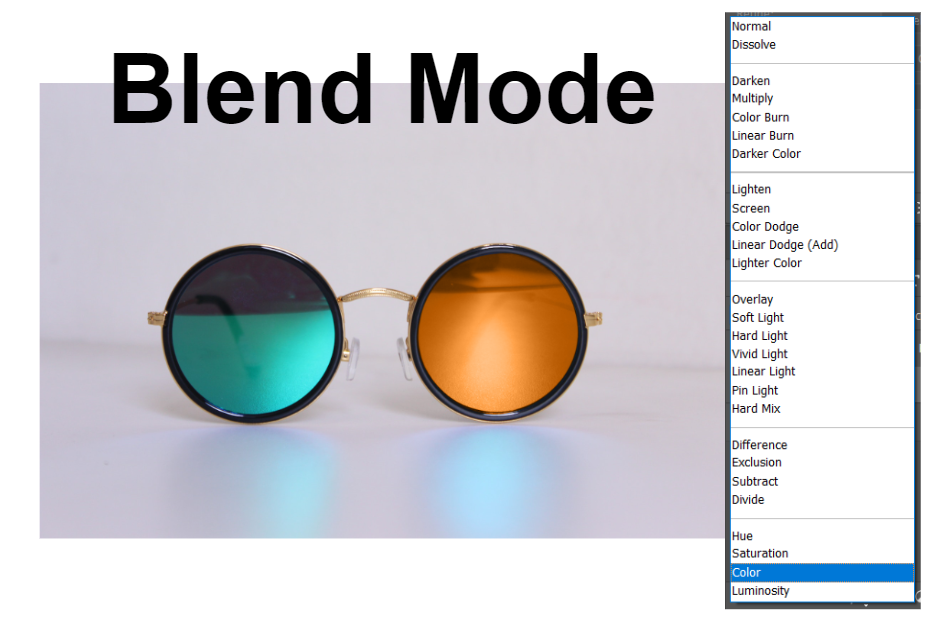
In this article I will be showing you 5 commonly used blend modes in Photoshop. If you have worked with Photoshop you most likely have used a blend mode at some point. You might have used them but like most beginners, you might also be experimenting with it.
According to the user guide by Adobe blend mode “controls how pixels in the image are affected by a painting or editing tool“. Blend mode blend layers based on the layer’s hue, saturation and luminosity.
In these examples I will be using a photo from Pexels by Felipe Ferreira.
5 Most Used Blend Modes in Photoshop
Multiply
From the name of the blend mode, the process involves multiplying the color profile of the base color (color of the original image) and the blend color (color being applied). The result will always yield a darker color due to the fact that multiplying a color to white will have no change and black will retain its pixels. Commonly used to create shadows on the image.

Screen
Screen blend mode on the other hand, multiplies the color profiles inversely on the blend and base color of your project. This results to a lighter color to the image which can be great in creating highlights.
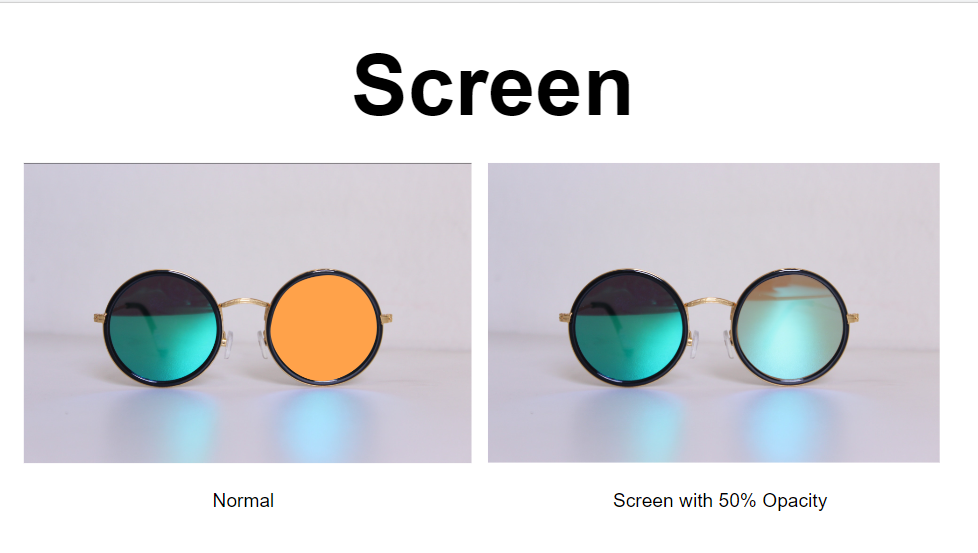
Overlay
One of the most used blend mode as it enables the image to brighten or darken depending on the blend color you are using. It retains the mid tones of the original image and focus only on lightening or darkening the image or in simple words the contrast.

Soft Light
Next on the list is Soft Light which belongs to the same group as overlay. It pretty much do the same thing as Overlay but in a more subtle way. Soft Light removes the harsh contrast generated by overlay which make it more smooth looking.

Color
Color blend mode is great in coloring monochromatic images or adding tint color to the image. It takes the hue and saturation of blend color and adds to the base color of the image while retaining the luminosity of the image (details).

Conclusion
I hope this article helped you understanding some of the commonly used blend mode in photoshop. Having the now acquired knowledge with blend mode you can now do a lot more when using them. There are more blend modes in photoshop that I never tackled but I hope this will help you easing your way to using blend mode.
If you want to read more about blend mode check out this guidelines from Adobe:
https://helpx.adobe.com/photoshop/using/blending-modes.html
Check this Video for a more in depth discussion of blend mode:
https://www.youtube.com/watch?v=i1D9ijh3_-I&t=115s
